Introduction
In Enersight, you can create folders to organize your projects and secure access to the projects within that folder (or sub-folder). Only the owner of a folder will be able to modify the access rights to that folder.
Setting up Folder Security:
- Click on the settings folder icon of the folder you wish to modify. This will display the properties of that folder, including the security list assigned to that folder. You must be the owner of that folder to proceed with changing the folder security settings or to rename it.
- Define access to that folder by setting the Control List type and identifying the users within that Control List. The owner of a folder will always be allowed access to the folder and its contents.
- OpenAccess – all users will be able to see and access the projects within the folder. This is the default setting for new folders.
- IncludeUsers – add all users to the control list that you want to be able to access the folder.
- ExcludeUsers – add all users to the control list that you do not want to access the folder.
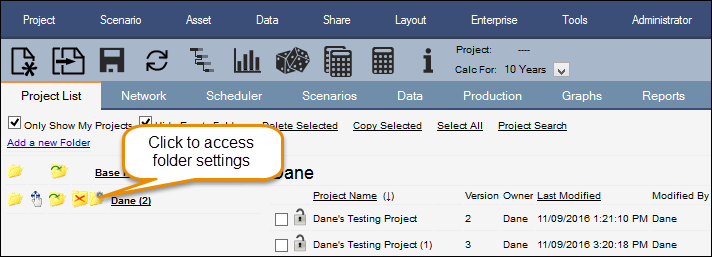
Click image to expand or minimize.
- Click on Update and Close.
Example:
The Settings shown below will allow the owner Dane and the users Adrian and Diego access to the folder. The list of users in the Available Users section will not be able to access the folder.
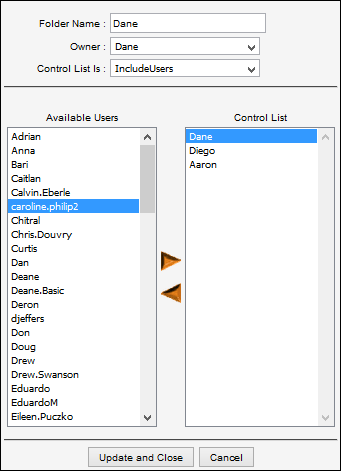
Click image to expand or minimize.
